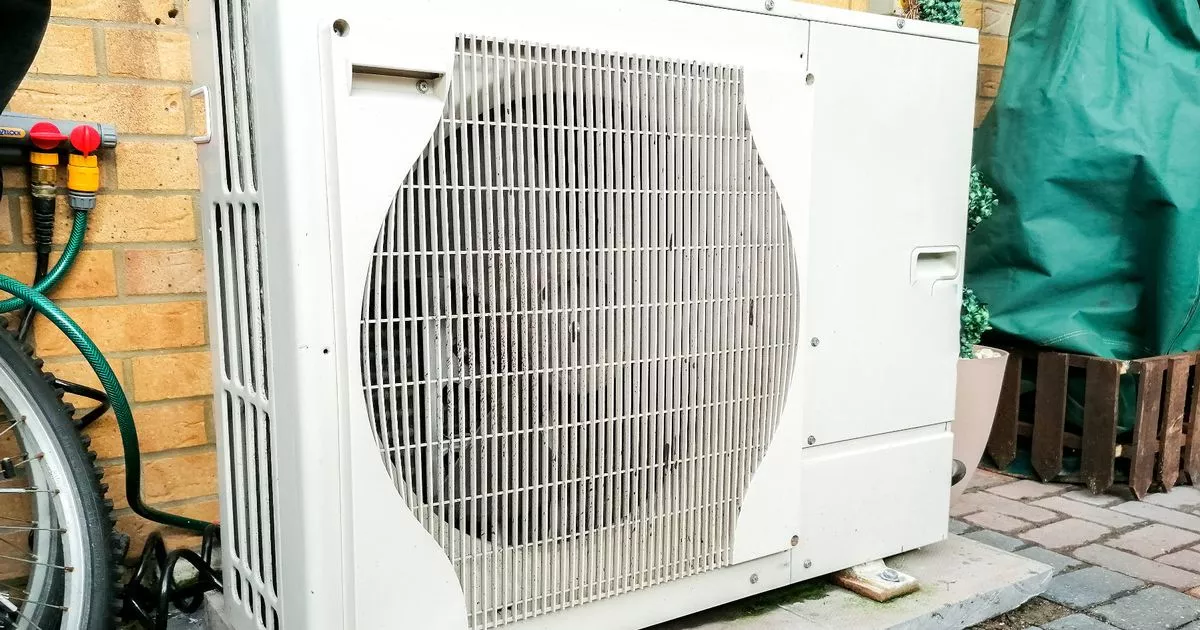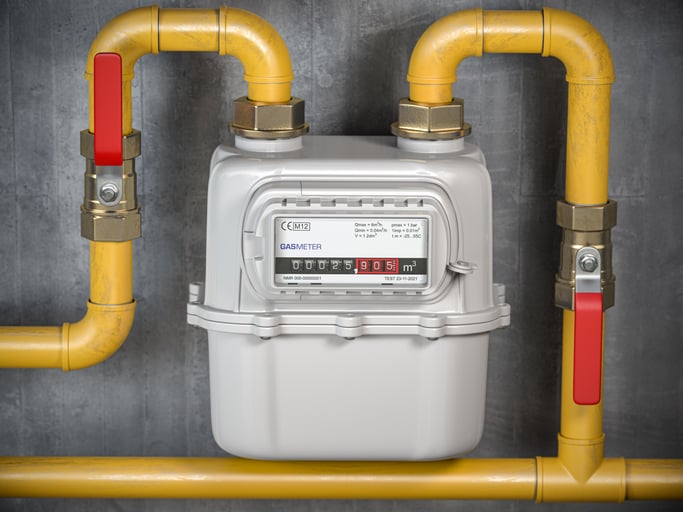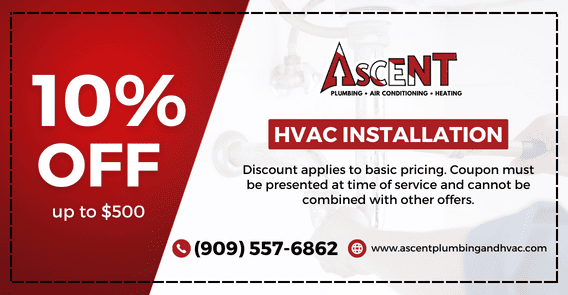Emergency Services
Plumbing or AC breakdown at the witching hour? Don't sweat it—Ascent Plumbing, Air Conditioning & Heating is Yucaipa's all-hours emergency response team. We jump into action for plumbing repairs and HVAC troubles, bringing back your comfort without delay. Day or night, we're your rapid relief for those unexpected home hiccups.
Emergency Services
Plumbing or AC breakdown at the witching hour? Don't sweat it—Ascent Plumbing, Air Conditioning & Heating is Yucaipa's all-hours emergency response team. We jump into action for plumbing repairs and HVAC troubles, bringing back your comfort without delay. Day or night, we're your rapid relief for those unexpected home hiccups.
Plumbing Services
A rogue pipe or a surprise leak can really throw a wrench in your routine, can’t it? Well, fret no more. Ascent Plumbing, Air Conditioning & Heating is on the job, offering comprehensive plumbing services to make sure your day flows as smoothly as your pipes. Leaks, clogs, and installs – we handle them with ease and expertise, all without breaking the bank.
Heating Services
Chilly indoors is for leftovers, not living rooms. When Yucaipa’s temperatures drop, count on the warmth wizards at Ascent Plumbing, Air Conditioning & Heating to keep your sanctuary snug. Our specialists are all about optimizing your heater’s performance, ensuring every room is just-right, energy-efficient, and cozy-comfortable.
Air Conditioning Services
When Yucaipa heats up, does your home feel like a sauna? Let Ascent Plumbing, Air Conditioning & Heating help you reclaim your cool. We’re your ace team for air conditioning services, ready to transform your home into a cool haven. Quick fixes or new setups, we’re here all week, every week, to beat the heat with you.
Ascent Plumbing Air Conditioning & Heating
Ever had a buddy who’s just... handy with everything? That’s us, but for your HVAC and plumbing needs in Yucaipa. Started in 2018 by three amigos—Travis McCarthy, Jonny Walker, and Derek Lenz—we’re more than just a service; we're a family.
Customer Satisfaction Guarantee
Over 120
5-star reviews
Over 20 years in the game, and we still approach each job like we're helping out our siblings. We genuinely care about turning every customer into a lifelong friend. We dig deep into our roots, and the values of treating everyone as family, and ensure our growth mirrors that. So, when you think of a plumber and HVAC expert in Yucaipa, think of us. The pals who've got your back, rain or shine.
Here's a Bit More On Why Ascent Plumbing, Air Conditioning & Heating Rocks:

Ready to Elevate Your Home's Comfort? Reach Out to Ascent Plumbing, Air Conditioning & Heating

Ready to Elevate Your Home's Comfort? Reach Out to Ascent Plumbing, Air Conditioning & Heating
Tailored for Yucaipa, CA Residents
Comfort isn’t just about feeling good—it’s a way of life, especially here in Yucaipa. Whether it’s the biting winter cold or the sweltering summer heat, Ascent Plumbing, Air Conditioning & Heating ensures you’re always in your comfort zone. Our services range from getting that perfect water pressure in your shower to ensuring your living room stays cozy all year round.
Choose Ascent Plumbing, Air Conditioning & Heating!
Yucaipa's booming with plumbers and HVAC contractors at every corner, making it a maze when you're in a fix. Wrong choice? It could mean more damage, skyrocketing costs, and that dreaded return call for a redo. That's where Ascent Plumbing, Air Conditioning & Heating swoops in—making the tough choice an easy one. Here's why:
We're More Neighbor Than Business
Been here since forever, really. For us, it's less about invoices and more about those friendly nods and waves on the streets of Yucaipa.
Skills? We've Got ‘Em In Spades
Years in, and we're still learning, still perfecting. But trust us, when it comes to getting things done right, we're your crew.
Clear-Cut, No Nonsense Pricing
Surprises are fun, but not on bills. We keep it straight—no sneaky fees or last-minute add-ons.
Everything Under One Roof
Who likes juggling between contacts? With us, from drippy faucets to summer AC meltdowns, you're covered. And hey, our sweet deals? They're the cherry on top!